In this guide, you will learn how to copy your MT4 from your PC to your VPS.
What you will need:
- 1 – An MT4 already installed on your computer
- 2 – Access to your VPS on that computer.
Steps:
1. In your computer go to the MT4 path (Generally it’s under C -> Program Files(x86) -> “Your Broker Name” Meta Trader
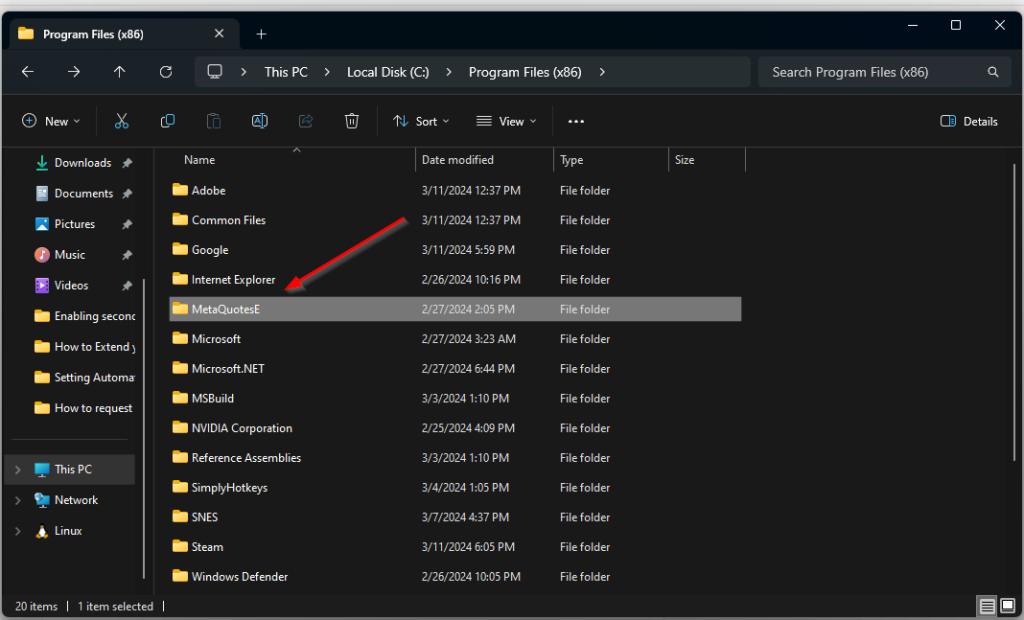
2. Right-click on that folder and select “copy.”
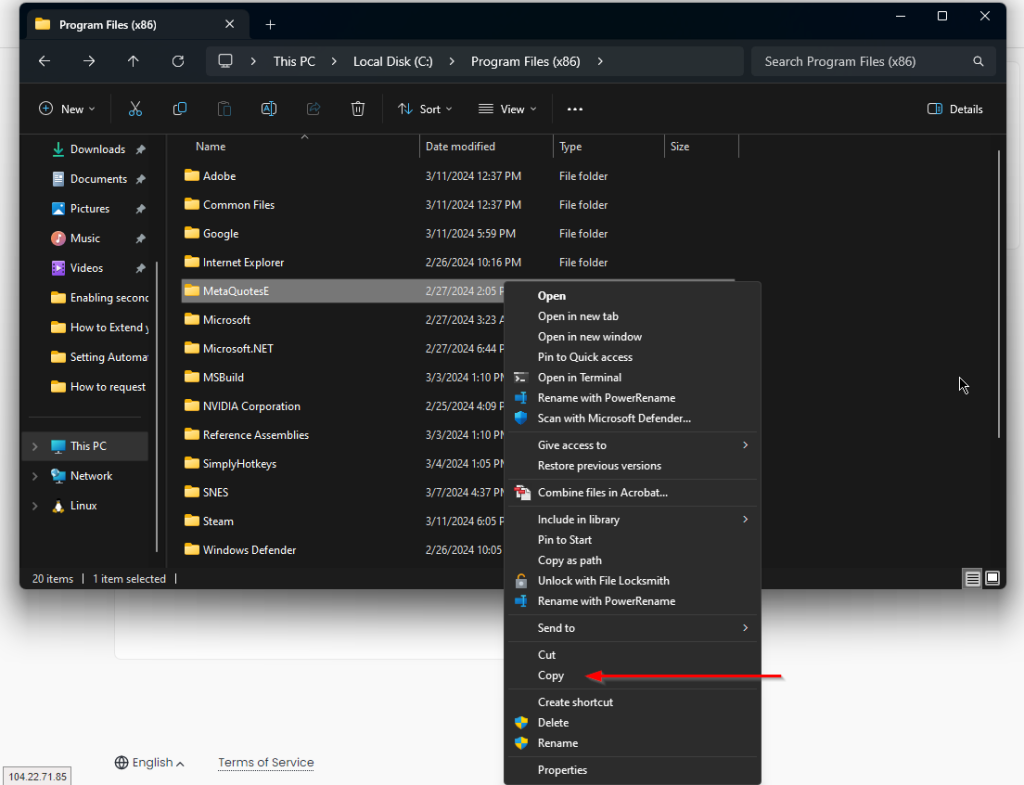
3. Open your VPS and navigate to C -> Program Files(x86).
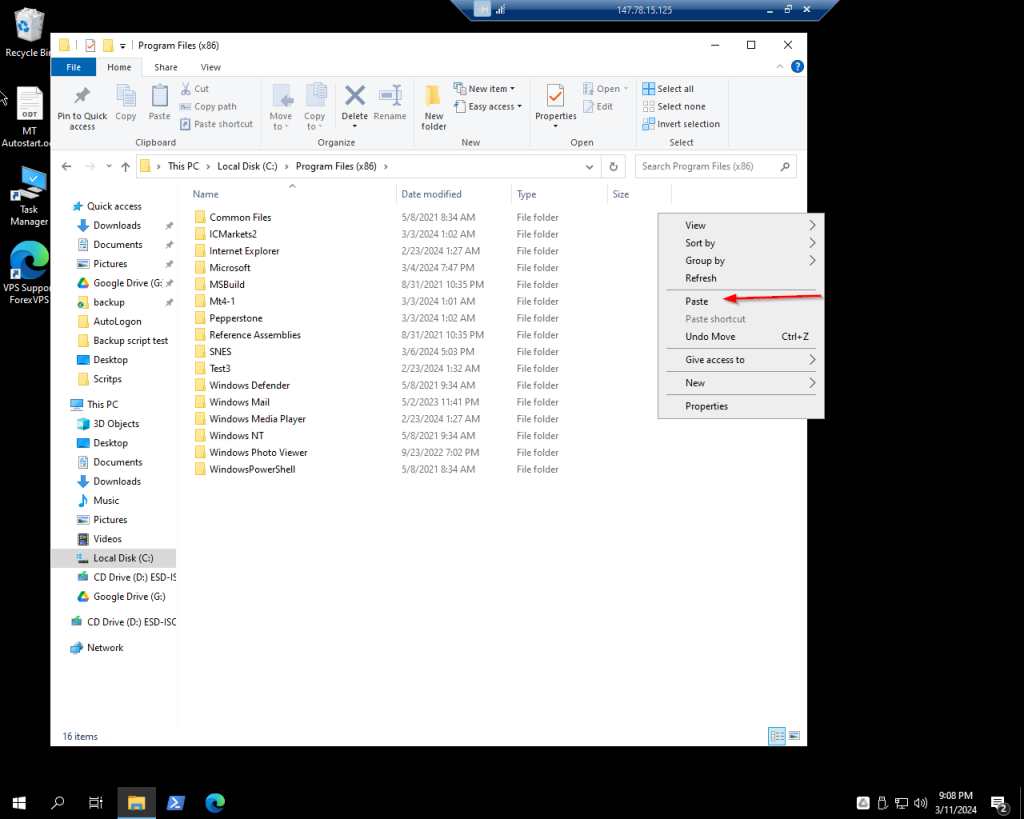
4. Right-click on the folder and select “paste.”
Make sure that your VPS window is not maximized during the process, or it will be canceled.
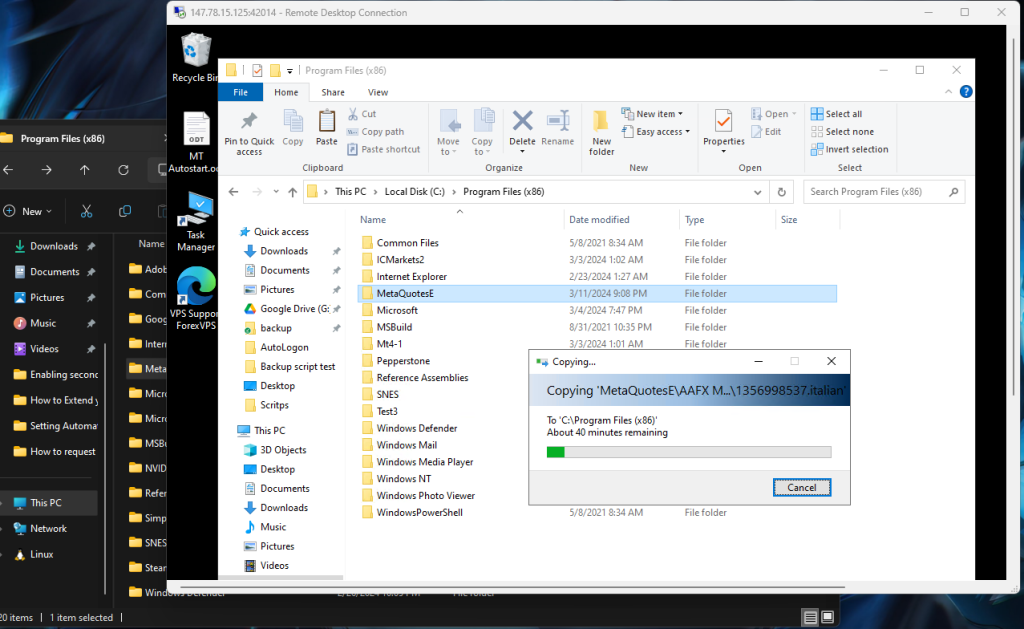
5. After the folder copies, open it. Find the terminal.exe file, right-click on it, and select Send to > Desktop (create a shortcut).
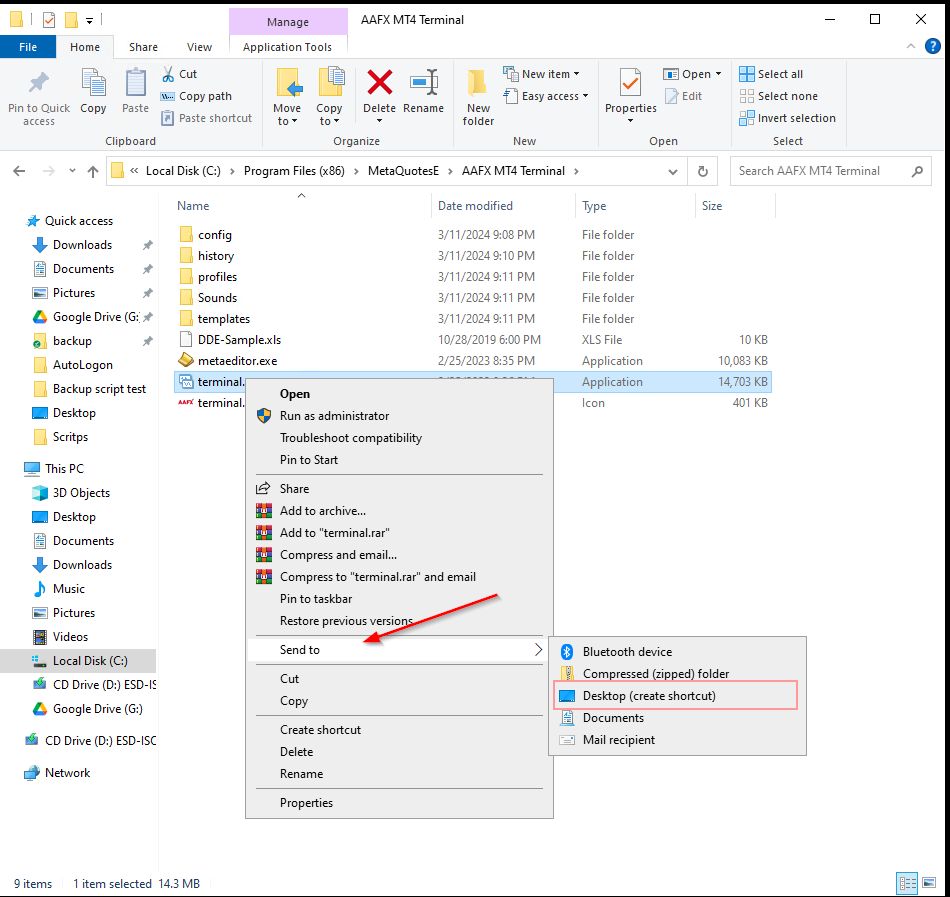
This will create a shortcut on the desktop automatically,
You can change the file’s name and icon if you want to. However, this will not affect the platform functionality.
That’s it! See this video for more details:

