Hello there,
In this guide, you will learn how to install your MetaTrader platform inside the VPS using the Web browser.
What you will need:
- Access to your VPS.
- Download link to your broker’s MT4 or your broker’s webpage link.
1. Inside the VPS, open the web browser.
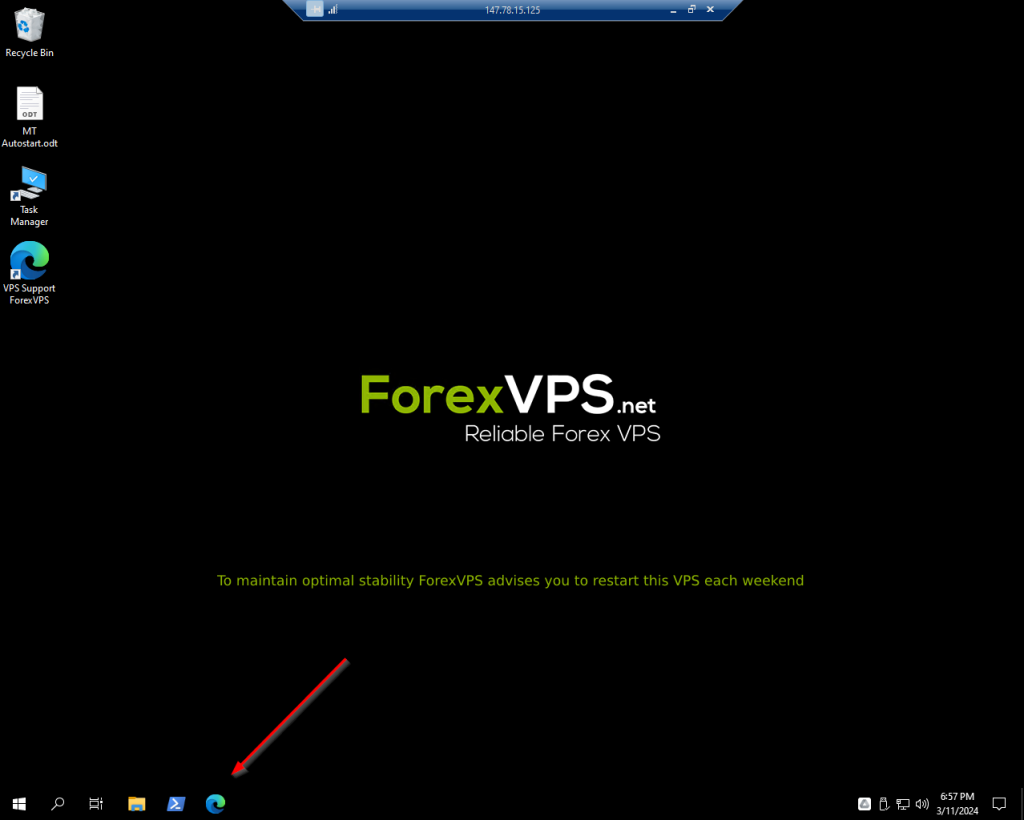
2. Navigate to your broker’s page or open their direct download link. For this example, we are accessing the SwitchMarkets broker.
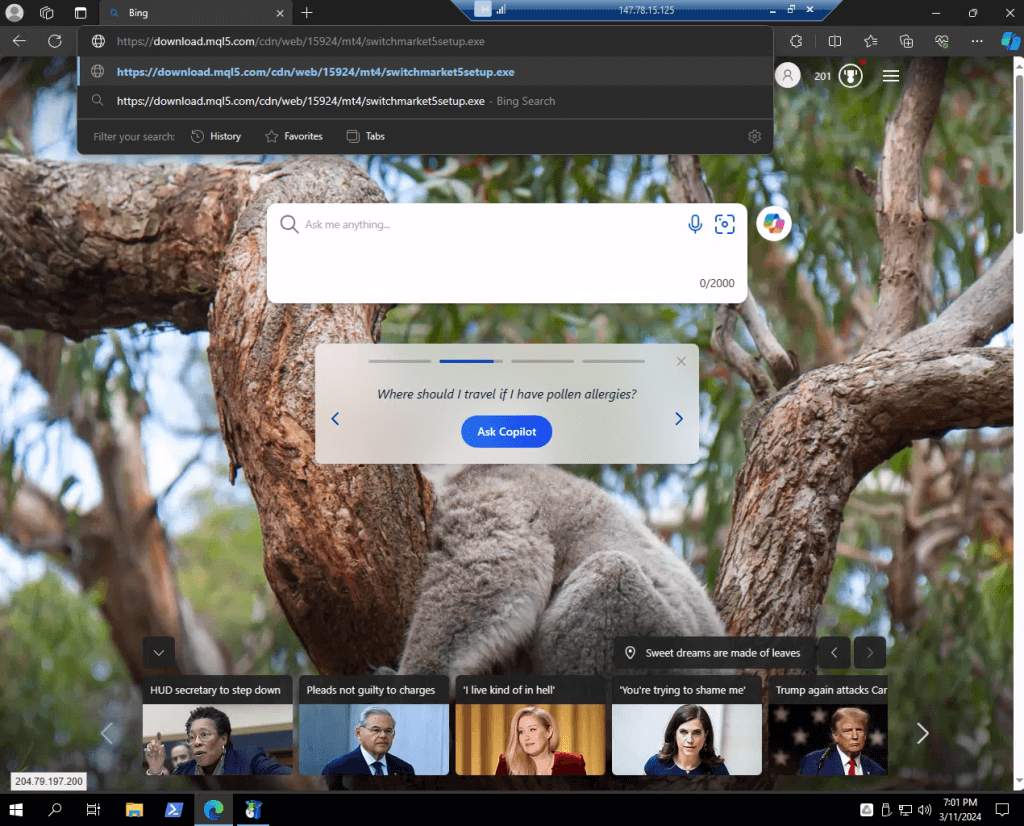
3. Download and run the MetaTrader installer.
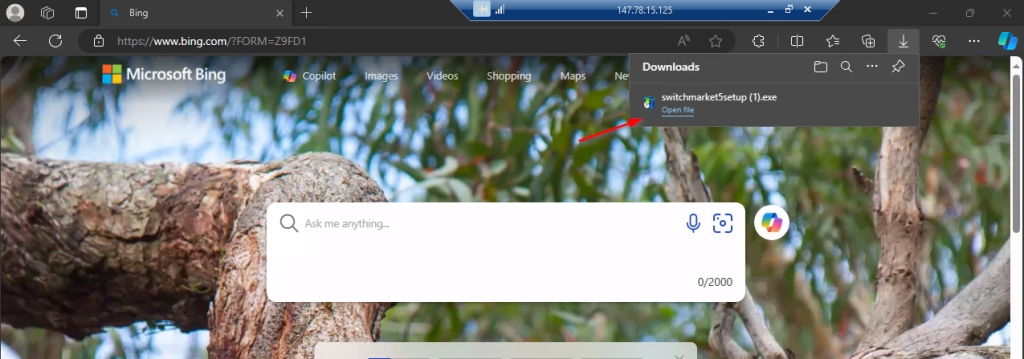
4. Complete the installation by clicking “Next” and then click “Finish.”


5. That’s it, the platform is installed!

Below, you’ll find a video of the process.
