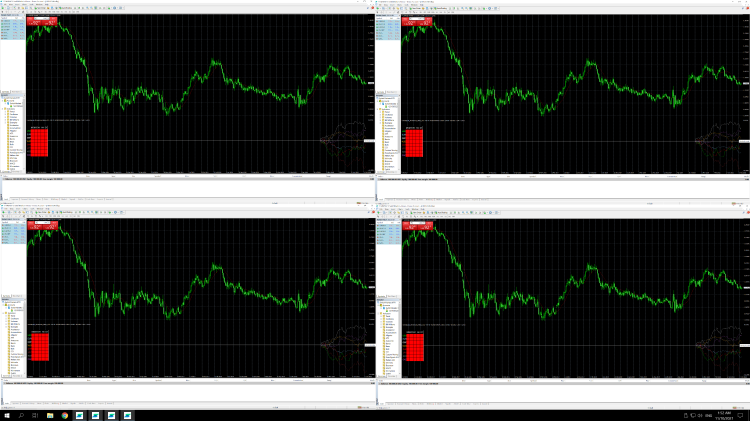
Hi there, so you have your brand new VPS set up with your first MT4 terminal; EXCELLENT!
But did you know you can install a second terminal of the same broker on your VPS?
Use this guide to do so,
What you will need:
1. A system with access to your VPS.
2. The MT4 installer from your broker (or their download link, for that matter)
Steps:
1. Log into your VPS.

2. Run the MT4 installer in the VPS.

3. Once the installation starts, click on “Settings”.

4. Go to the “Installation Folder” field and change the path, it’s recommended to just add a 2 in the end of the path (for the next MT4 you can add 3, then 4, and so on).

5. Click on next.

6. Wait until the process is done and click on “Finish.”

That’s it! Your second MT4 is installed into your VPS!
For more details, you might use this video guide:
If you still have doubts, please contact our Customer Care Department via live chat or email at support@forexvps.net
By the way, how much do you know about forex trading bots?
