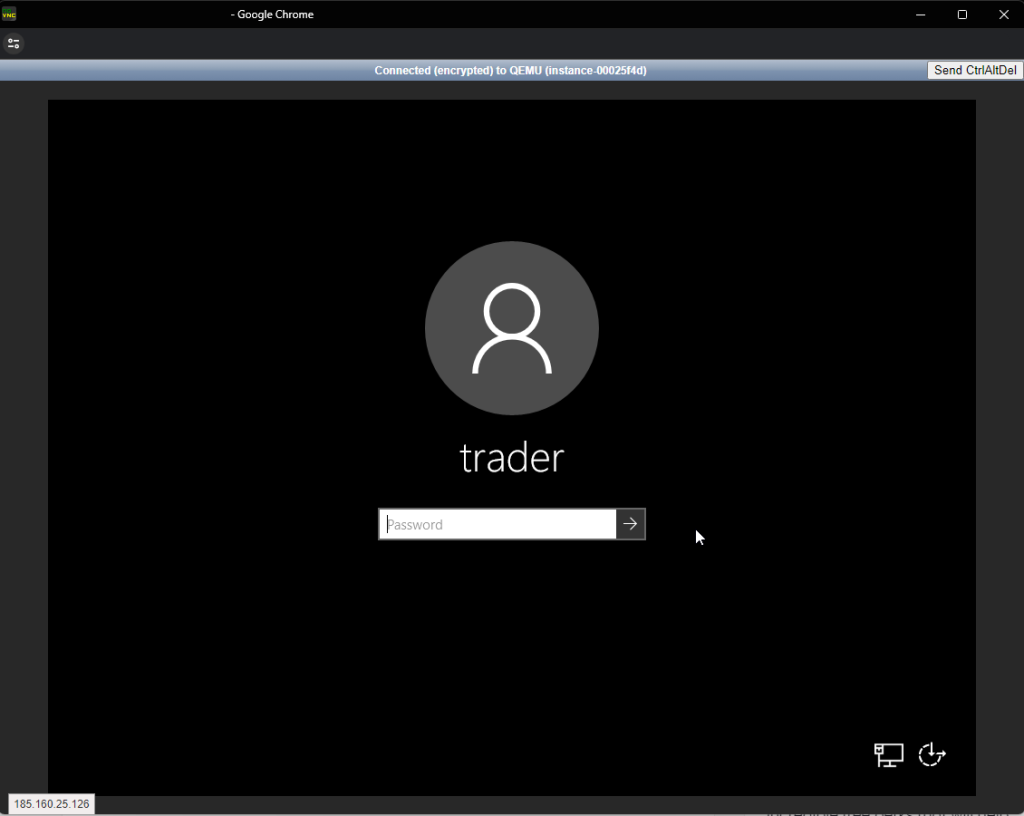To use your browser to connect and access your VPS, use the below steps
- Log into your client area and select “My services.”
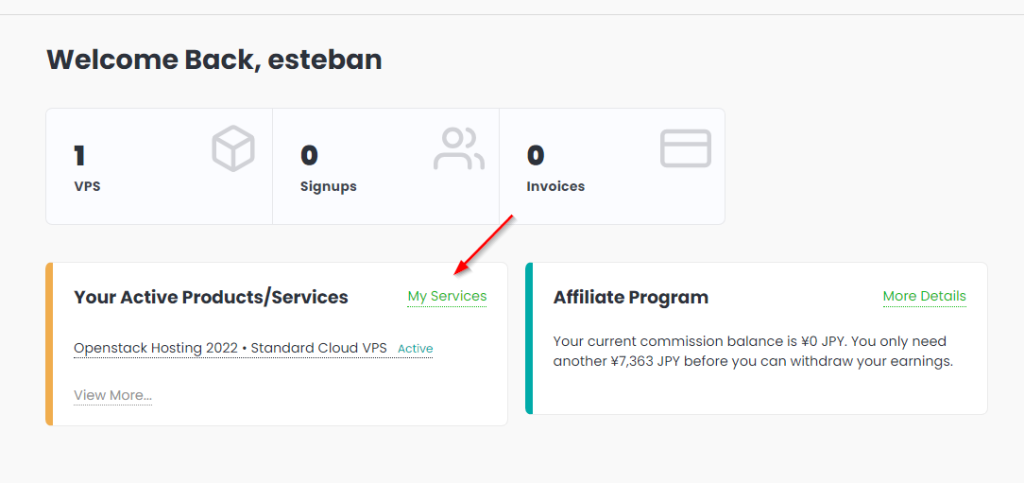
2. On the “Action” List, click on “Login to your service,” and from the dropping list, select “Launch in browser.”
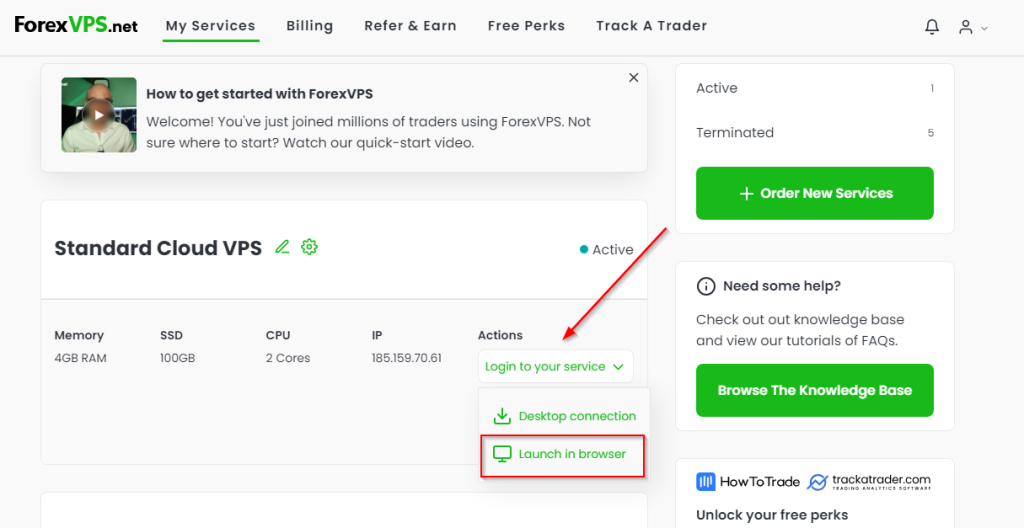
3. A window will pop up in your browser to log into your VPS. Press the button at the top right corner, “Send CtrlAltDel,” to show the log-in screen.
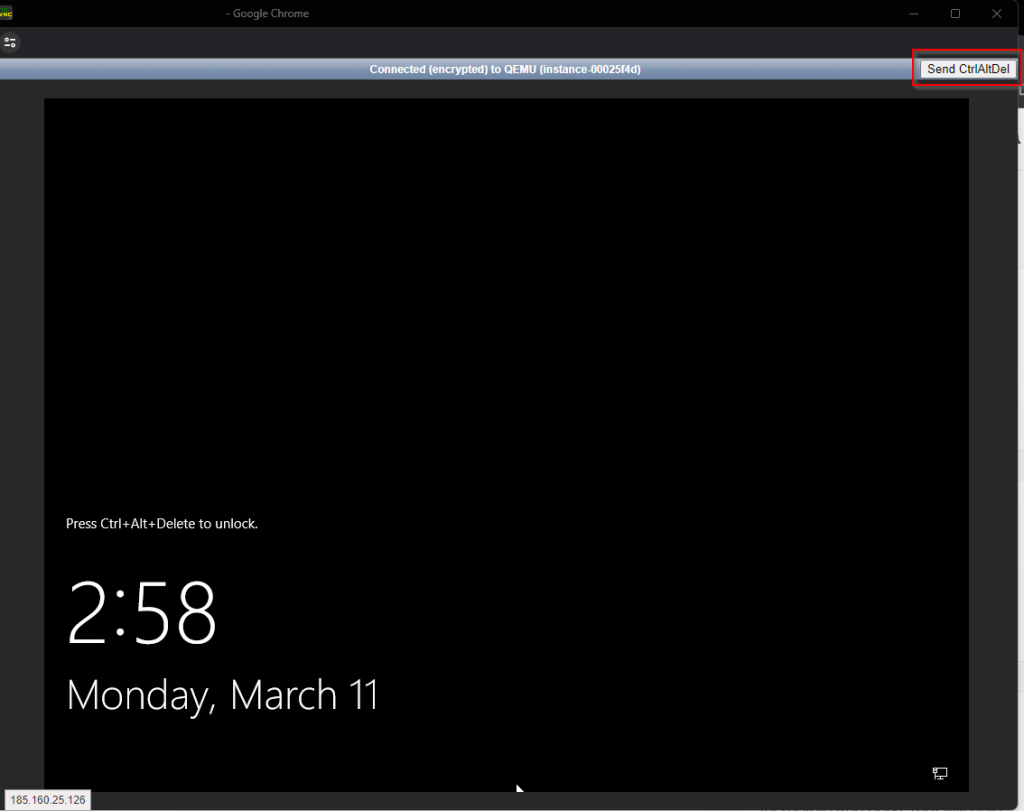
4. Type your VPS password and press “Enter.”
(Consider that this connection method won’t allow copy/paste functionality to the VPS)